|

iiCorrect®
OneClick Color Correction Photoshop Plug-in |
|
iCorrect® OneClick™
Tutorial
For Photoshop and Photoshop Elements Users
iCorrect OneClick is a Plug-in for Photoshop
and Photoshop Elements. It must first be installed in
the Photoshop or Elements Plug-in/Filters folder. If you
need help installing a plug-in
Click Here for detailed instructions.
(http://www.pictocolor.com/faq/InstallPlugin.html)
Step-by-Step
Tutorial
It is really quite easy to use. Here are some simple
steps to follow:
|
Select iCorrect OneClick from the Filter Menu
(Note: you must open an image before selecting a
filter plug-in)
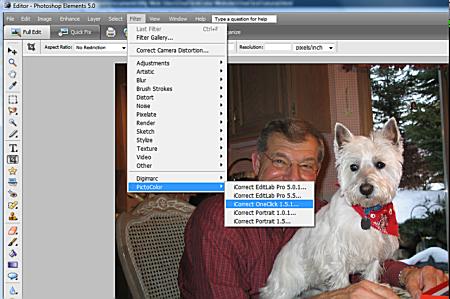 |
|
 |
One Click White Balance and
Exposure Correction
Simply
click on an area in the image that should be black
or white or gray, and iCorrect OneClick will
automatically:
-
Remove any
color cast by correcting the white balance.
-
Correct the
tonal range by making the darkest colors black
and the lightest colors white.
-
Correct the
exposure by adjusting the overall brightness
-
Adjust the
saturation
|
|

OneClick on
Dicken's white coat did the trick! |
|
To further
enhance the color click the Enhancements
button and you can:
Fine-tune the exposure and recover extra
detail by independently adjusting:
-
Overall Brightness,
-
Shadows,
and
-
Highlights.
Create more
vivid, life-like photos by easily
boosting:
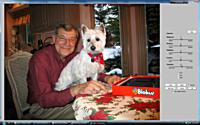 |
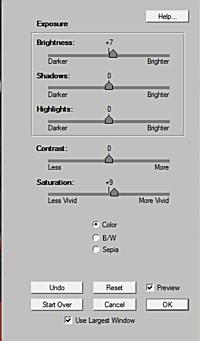
In this example we
increased the brightness and the
saturation |
|
Original before
OneClick |
After OneClick
Corrections |
|
 |
 |
And it only took a couple of
seconds
You can try it FREE!--Click Here to Try OneClick Demo

iCorrect OneClick earns 5 diamonds from Photoshop
User magazine!
"As one who eyeballs my own image corrections and compares
software of this type, I was impressed by the results on a
variety of images...."
OneClick Does More!
Make Stunning Black and White Photos with
OneClick!
|
Professional Quality Effects
You can create stunning effects like
black & white or sepia tone
with one click! Simply click on the B&W or Sepia button and the picture
will be instantly converted to black and white or sepia toned picture.
 |
Order and Download
OneClick Now and Make the Color Right with Ease and Speed!
Check System Requirements before you order.
System Requirements
|
Windows:
Windows XP, Vista, Windows 7 (32-bit and
64-bit compatible)
Pentium, 512 MB
RAM
Adobe Photoshop CS through CS5 in
32 bit and 64 bit
Adobe Photoshop
Elements 4-9
Macintosh:
Mac OS X, v 10.2.8 -
10.5, (32-bit systems only)
Adobe Photoshop CS2
(9.0.2), CS3, CS4,CS5
Adobe Photoshop Elements
4.0.1- 9.0 |
|
|
|
|
|
PictoColor Software,12219 Wood Lake Drive, Suite 200,
Burnsville, MN 55337
www.pictocolor.com
Company Information ||
Contact us |
|