![]()
The final editing tool allows color adjustments to be made on a hue selective basis. This means that hue, saturation and brightness changes may be made to certain hues without affecting other hues or the grayscale.
A hue ring is used to select hues and also to specify hue changes. Sliders are used to alter brightness and saturation of the selected hue. Memory color buttons are used to automatically set hue, brightness and saturation values for built-in colors (Skin, Foliage, Blue sky) or user defined colors.
The hue ring has six pairs of handles. We will refer to the handles on the inside of the ring as Before handles, and the handles on the outside of the ring as After handles. The handles behave like radio button controls, in that only one pair of handles is active at a time. The active pair of handles is designated by a black dot on the active Before handle. The hue values that are displayed at the center of the hue wheel correspond to the active Before and After handles.
Hue values are specified as angles between 0 and 359 degrees, where 0 is red. As the angle increases counter clockwise, the hue changes gradually to yellow, then green, cyan, blue, magenta and back to red:
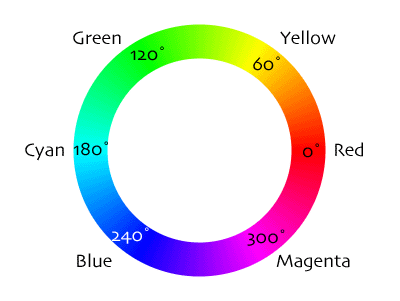
The location of the hue handles determines the range of hues affected by each hue edit. You may position these handles wherever you wish. Then for each pair of hue handles, you may adjust the hue, brightness and saturation. The adjustment for any given hue handle will have its strongest effect at the hue handle and its effect will fall off to zero by the time it reaches the handles of its immediate neighbors on either side.
| Setting the "Before" Handles | • | Hue handles serve two purposes: identifying hues you wish to edit, and becoming "fences" to limit the range of hue edits. |
| Editing the Active Hue | • | You may adjust the hue, brightness and saturation of the active hue. |
| Using the Built-in Memory Colors | • | EditLab has built-in corrections for skin, foliage and sky. You may also customize these special colors, or add some of your own. |
| Toning | • | Toning applies a global cast for effects like sepia tone. It can be used in combination with hue selective edits for special effects. |